The
Payroll Management System created in
a web application, it is simple to understand and friendly user, develop in PHP
MySQL database, using Bootstrap, JavaScript, HTML, CSS, and Ajax. This system
the main purposes is to calculate the salary of the employee, the system
contains of admin and user, the admin can manage all data, and the user is
represent as a staff, but the staff cannot access all information, like Add
User.
Admin Dashboard
Attendance,
Payroll List, Employee List, Department List, Position List, Allowance List,
Deduction List, and Users.
Attendance
Attendance
List, Date, Employee Number, Full Name, Time Record, Time In, Time Out, Edit,
Delete, Show Entries, Search, and Add New Attendance.
Payroll List
Add
New Payroll, Ref From, Date From, Date To, Status, Calculate, View Edit,
Delete, Show Entries, and Search.
Employee List
Employee
Number, First Name, Middle Name, Last Nama, Department, Position, View, Edit,
Delete, Show Entries, and Add Employee.
Department List
Department
Form, Name, Number of Entries, Description, Edit, and Delete.
Position List
Position
Form, Department, Name, Number of Entries, Position, Edit, Delete.
Allowance List
Allowance
Form, Number of Entries, Edit, and Delete.
Deduction List
Deduction
Form, Deduction Name, Number of Entries, Edit, and Delete.
Users
Number
of User, Name, Username, Edit, Delete, and New User.
Payroll Management System
- Name of Project:
Payroll Management System
- Language Used:
PHP
- Database Used:
My SQL
- Design Interface:
Bootstrap JavaScript, HTML, Ajax, JQuery,
- Browser: Opera Mozilla Google Chrome IE8,
- Software: WAMP/ XAMPP/ LAMP/MAMP
About System
How to setup this project
Step 1st. Download
xampp
Step 2nd. Text
editor notepad++ or Sublime
Step 3rd. Download
the zip file/ Download winrar
Step 4th. Extract
the file and copy “Payroll_Management_System” folder
Step 5th. Paste
inside root directory/ where you install xampp local disk C: drive D: drive E:
paste: for xampp/htdocs,
Step 6th. Open
PHPMyAdmin http://localhost/phpmyadmin
Step 7th. Create
database name payroll
Step 8th. Import
payroll.sql file given inside the zip package in SQL file folder
Step 9th. Run
the script http://localhost/Payroll_Management_System
Step 10th. Password:
Username, admin / Password: admin123
System Images





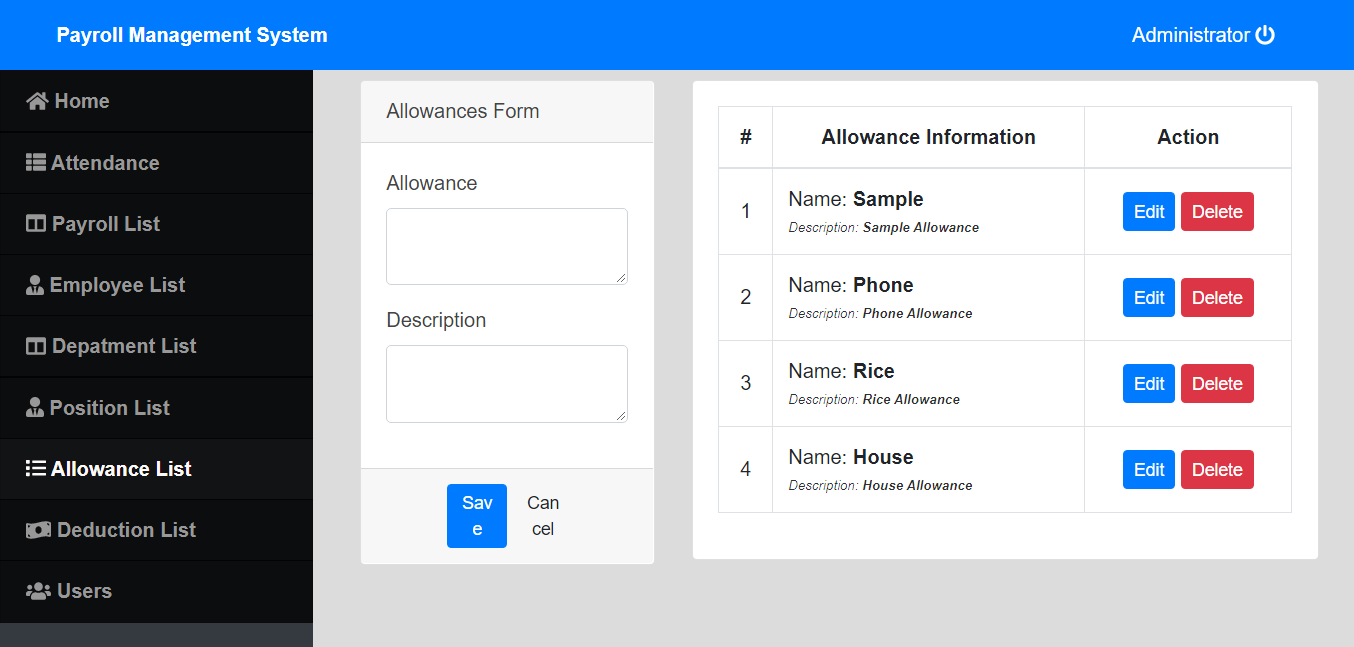



4 Comments
I downloaded all the files for the Payroll system and I want to know every piece of the code one by one. is the a platform where all the codes are explained or even videos that are showing codes being explained. Please help. My email address is yananghla@gmail.com . I have subscribed you
Contact pedroloanss@gmail.com for agricultural loans and other kinds of loans at the rate of 2%.
the year is 2022 January and I am using the latest version of php and mysql.
Can you please help me with this?. thanks a lot.