Stock
management system:
A
login page for authorized users with different access levels like admin,
storekeeper, salesperson, etc.
A
dashboard displaying inventory levels, sales reports, purchase orders, stock
alerts, and low stock notifications.
A search bar to find specific products
by name or code.
A list of all products with details like
name/code/description/unit price/quantity/supplier/expiry date/location/status.
A feature to add new products, edit
existing ones, and delete discontinued items.
A section for generating invoices,
bills, and receipts for sales and purchases.
A report generator for stock analysis,
profit and loss statements, and inventory valuation.
A backup and restore option for data
security and disaster recovery.
A section for setting up alerts and
notifications for low stock, expiry dates, and reorder points.
A feature to integrate with external
systems like accounting software, barcode scanners, and RFID tags.
A
user manual and helpdesk for technical support and training.
Name of Project:
Stock Management System
Language Used:
PHP
Database Used:
My SQL
Design Interface:
Bootstrap JavaScript, HTML, Ajax, JQuery,
Browser: Opera Mozilla Google Chrome IE8,
Software: WAMPP/ XAMPP/ LAMP/MAMP
About System
How to setup this project
Step 1st. Download
xampp PHP Version 8.0.7
Step 2nd. Text
editor notepad++ or Sublime
Step 3rd. Download
the zip file/ Download winrar
Step 4th. Extract
the file and copy “sms” folder
Step 5th. Paste
inside root directory/ where you install xampp local disk C: drive D: drive E:
paste: for xampp/htdocs,
Step 6th. Open
PHPMyAdmin sms_db.sql
Step 8th. Import
sms_db.sql file given inside the
zip package in SQL file folder
Step 9th. Run
the script http://localhost/sms
Step 10th. Password:
username: admin / password: admin123
System Images






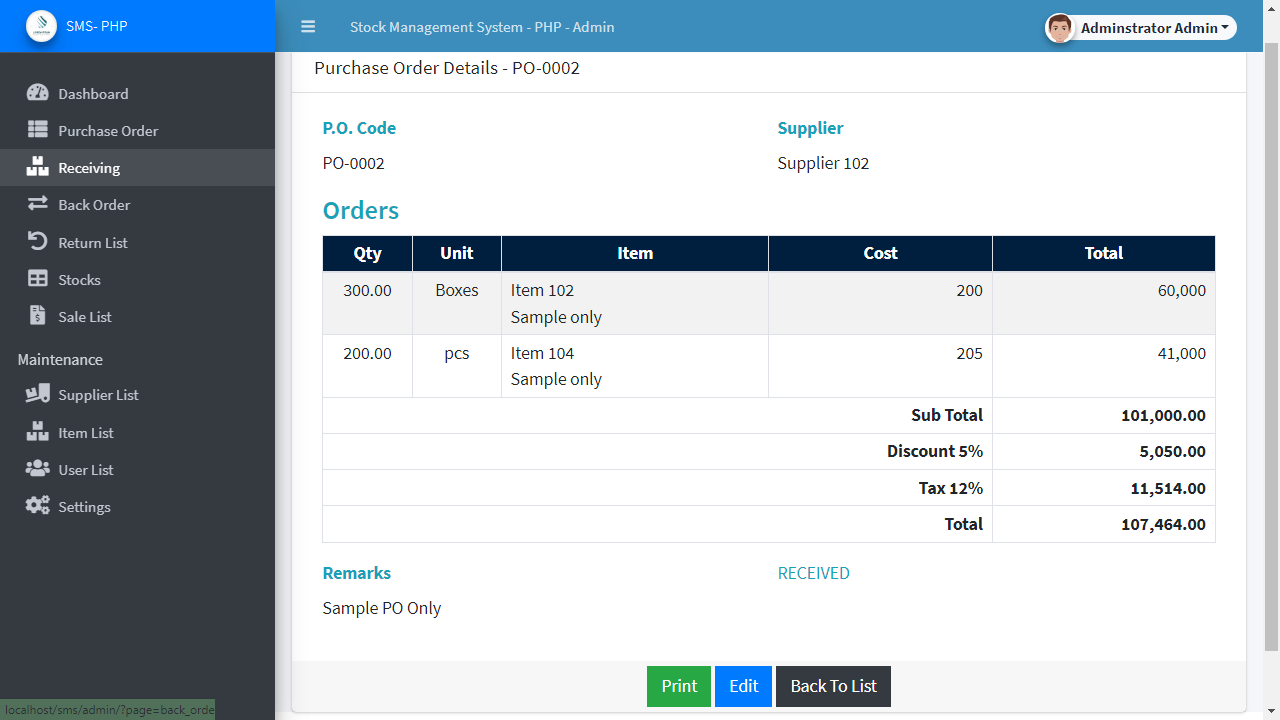





0 Comments