There are two categories of system users
who really can utilize this straightforward web application for barangay
records: staff and administrators. The only users who have access to and use
all of the system's functions are the admin users. Staff Users don't have
access to the system or user management; they can only manage, retrieve, or
print records. The system is capable of keeping track of complaints, individual
clearances, corporate clearances, designated officials, and household data.
Some of the aforementioned records and lists offer printing options.
Additionally, this program provides business and individual clearances that are
ready to print.
Name
of Project: Barangay Management System
Language Used:
PHP
Database Used:
My SQL
Design Interface:
Bootstrap JavaScript, HTML, Ajax, JQuery,
Browser: Opera Mozilla Google Chrome IE8,
Software: WAMP/ XAMPP/ LAMP/MAMP
About System
How to setup this project
Step 1st. Download
xampp
Step 2nd. Text
editor notepad++ or Sublime
Step 3rd. Download
the zip file/ Download winrar
Step 4th. Extract
the file and copy “barangay_management”
”
folder
Step 5th. Paste
inside root directory/ where you install xampp local disk C: drive D: drive E:
paste: for xampp/htdocs,
Step 6th. Open
PHPMyAdmin http://localhost/phpmyadmin
Open your XAMPP click php.ini file and
uncomment the sqlite3 and gd library. After save the file.
Step 7th. Create
database name baranagay_management_dbsqlite
Step 8th. Import
baranagay_management_db.sqlite file given inside the zip package in SQL file
folder
Step 9th. Run
the script http://localhost/barangay_management
Step 10th. Password:
username:admin / password :admin121
System Images





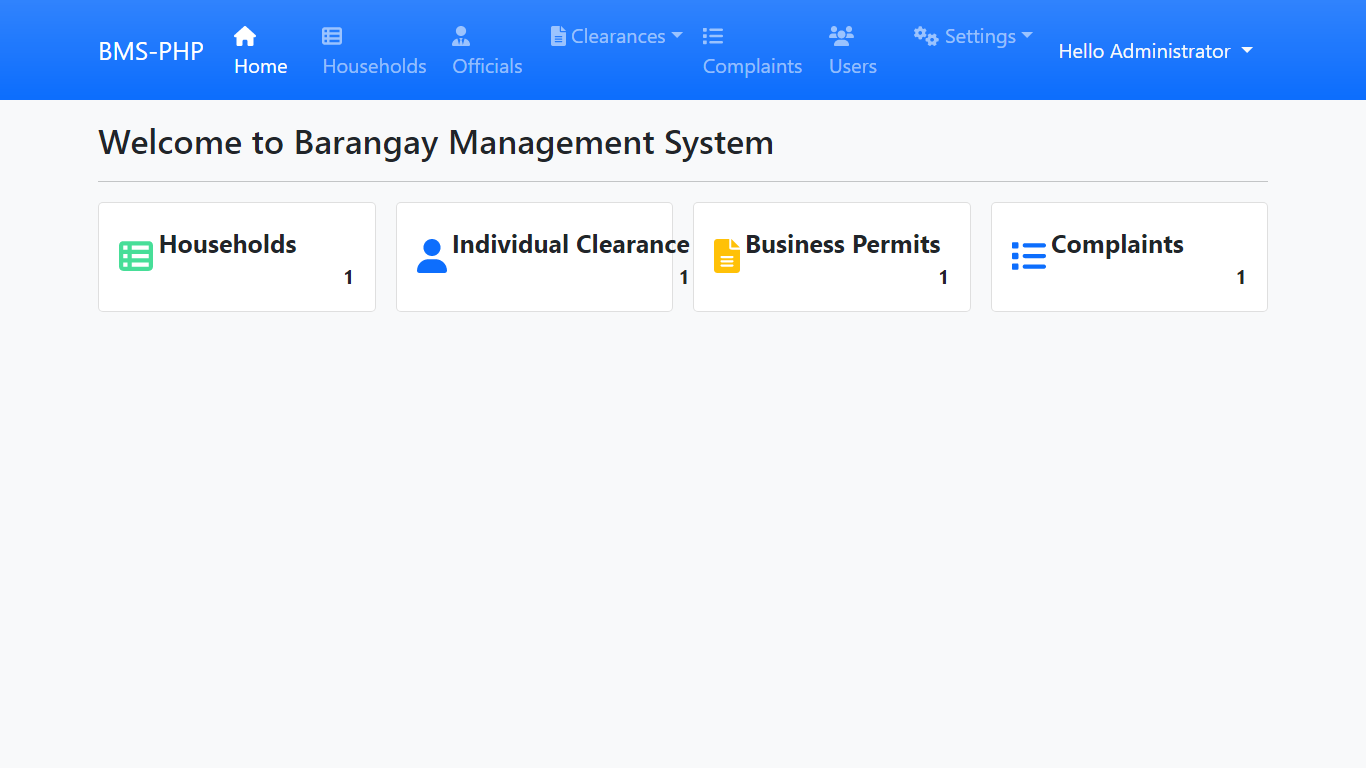




0 Comments