An
online bookstore system is a web application or platform that allows users to
browse, search for, and purchase books online. It typically includes features
for managing user accounts, browsing and searching book catalogs, adding items
to a shopping cart, making secure payments, and handling order processing and
shipment. Below are some of the key components and features that you might find
in an online bookstore system:
1.
User Registration and Authentication:
- User registration: Allows new users to
sign up for an account.
- User login: Enables existing users to log
in securely.
2.
Book Catalog:
- Book categories: Organizes books into
different genres or categories.
- Book search: Allows users to search for
books by title, author, ISBN, or keywords.
- Book details: Provides detailed
information about each book, including cover images, synopsis, author information,
and customer reviews.
3.
Shopping Cart:
- Add to cart: Allows users to add books to
their shopping cart while they browse.
- Remove from cart: Allows users to remove
items from the shopping cart.
- Quantity management: Enables users to
update the quantity of items in the cart.
4.
Order Processing:
- Checkout process: Guides users through the
payment process and shipping details.
- Payment gateway integration: Securely
processes payments through various payment methods (credit/debit cards, PayPal,
etc.).
- Order confirmation: Provides users with
order summaries and order confirmation emails.
5.
User Profiles and Preferences:
- User profiles: Allows users to view and
edit their personal information and order history.
- Wish list: Enables users to save books
they are interested in for future purchase.
- Ratings and reviews: Allows users to rate
and write reviews for books they have purchased.
6.
Admin Panel:
- Book management: Allows the admin to add,
edit, and delete books from the catalog.
- User management: Provides tools to manage
user accounts and view order history.
- Order management: Allows the admin to
process and track orders.
7.
Recommendations and Personalization:
- Recommendation engine: Suggests books to
users based on their browsing and purchase history.
-
Personalized offers: Offers discounts or deals based on user preferences and
behavior.
8.
Security and Privacy:
- Secure connections: Ensures that all
communication between users and the system is encrypted (HTTPS).
- Secure payment handling: Utilizes secure
payment gateways to protect sensitive financial information.
- Privacy policy: Clearly communicates how
user data is collected, used, and protected.
9.
Customer Support:
- Contact and support: Provides a way for
users to contact customer support for inquiries or issues.
10.
Analytics and Reporting:
- Tracks website traffic and user behavior
to gain insights and improve the user experience.
- Generates reports on sales, popular
books, user engagement, etc.
Keep
in mind that the complexity and specific features of an online bookstore system
may vary based on the scale of the platform and the requirements of the
business. Additionally, modern online bookstores often incorporate features
like e-books, audiobooks, and integration with e-readers or mobile apps for a
comprehensive reading experience.
Name of Project:
Online Book Store System
Language Used:
PHP
Database Used:
My SQL
Design Interface:
Bootstrap JavaScript, HTML, Ajax, JQuery,
Browser: Opera Mozilla Google Chrome IE8,
Software: WAMPP/ XAMPP/ LAMP/MAMP
About System
How to setup this project
Step 1st. Download
xampp PHP Version 8.0.7
Step 2nd. Text
editor notepad++ or Sublime
Step 3rd. Download
the zip file/ Download winrar
Step 4th. Extract
the file and copy “book_store” folder
Step 5th. Paste
inside root directory/ where you install xampp local disk C: drive D: drive E:
paste: for xampp/htdocs,
Step 6th. Open
PHPMyAdmin book_store_db.sql
Step 8th. Import
book_store_db.sql file given inside the
zip package in SQL file folder
Step 9th. Run
the script http://localhost/book_store
Step 10th. Password:
username: admin / password: admin123
System Images




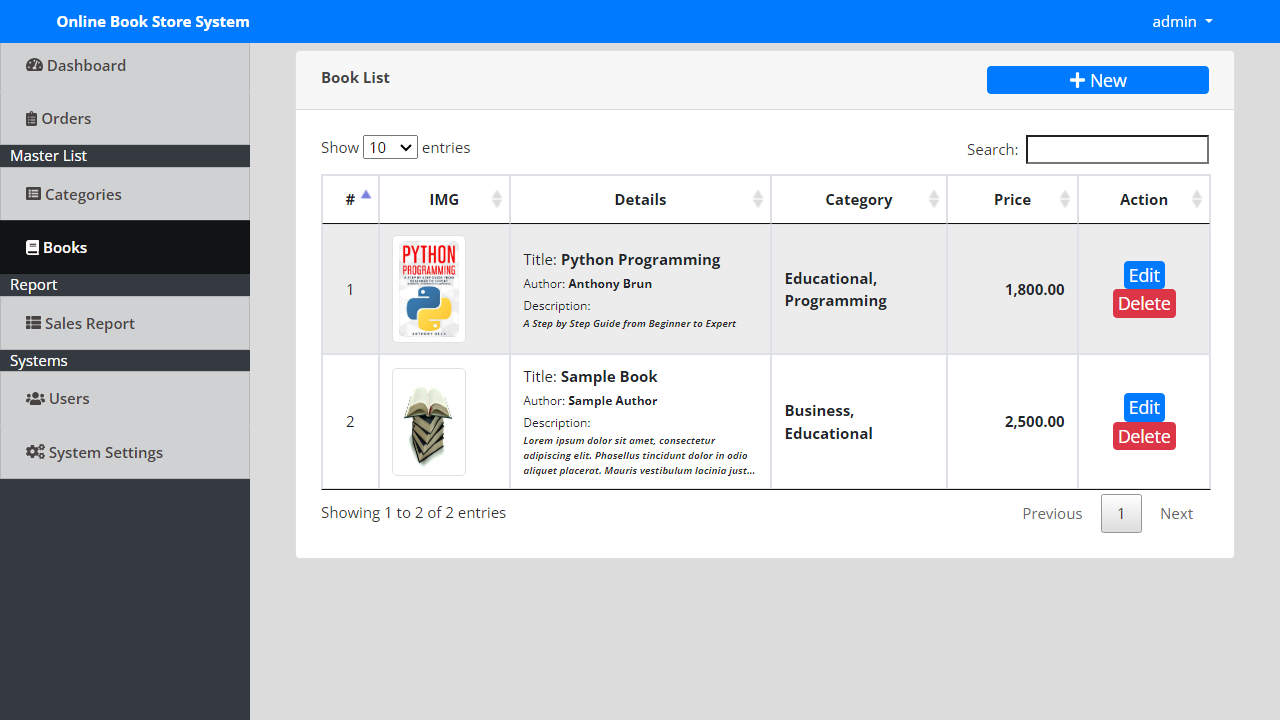




1 Comments