The
Car Driving School Management System is a PHP project. This web application
offers a platform for managing the records of driving school enrollees online.
The MySQL database is being used, and the source code was developed in PHP/OOP.
The Public Website and the Admin/Management Side are the two user interface
sides for this project. The management is able to easily retrieve and update
the records of its enrollees thanks to this. The system includes intuitive
features and a pleasant user interface, The Public Website Side of the Car
Driving School Management System Project shows dynamic data or information.
Only the management at the Admin Panel has access to replace or manage each
piece of information. Visitors who are prospective students can read the website's
welcome and about pages, view a list of all the training opportunities the
school offers, and apply. Administrators and Staff are the 2 types of user
roles that have access to the admin panel. The system's features and
functionalities can only be accessed and managed by Administrators, while
Employee users are only given limited access to that portion of the system.
Additionally, the application may generate printable date-wise payment reports
and enrollee details.
Name of Project:
School Driving Car Management System
Language Used:
PHP
Database Used:
My SQL
Design Interface:
Bootstrap JavaScript, HTML, Ajax, JQuery,
Browser: Opera Mozilla Google Chrome IE8,
Software: WAMP/ XAMPP/ LAMP/MAMP
About System
How to setup this project
Step 1st. Download
xampp
Step 2nd. Text
editor notepad++ or Sublime
Step 3rd. Download
the zip file/ Download winrar
Step 4th. Extract
the file and copy “cdsms”
”
folder
Step 5th. Paste
inside root directory/ where you install xampp local disk C: drive D: drive E:
paste: for xampp/htdocs,
Step 6th. Open
PHPMyAdmin http://localhost/phpmyadmin
Step 7th. Create
database name cdsms_db
Step 8th. Import
cdsms_db.sql file given inside the zip package in SQL file folder
Step 9th. Run
the script http://localhost/cdsms
Step 10th. Password:
username:admin / password :admin123
System Images




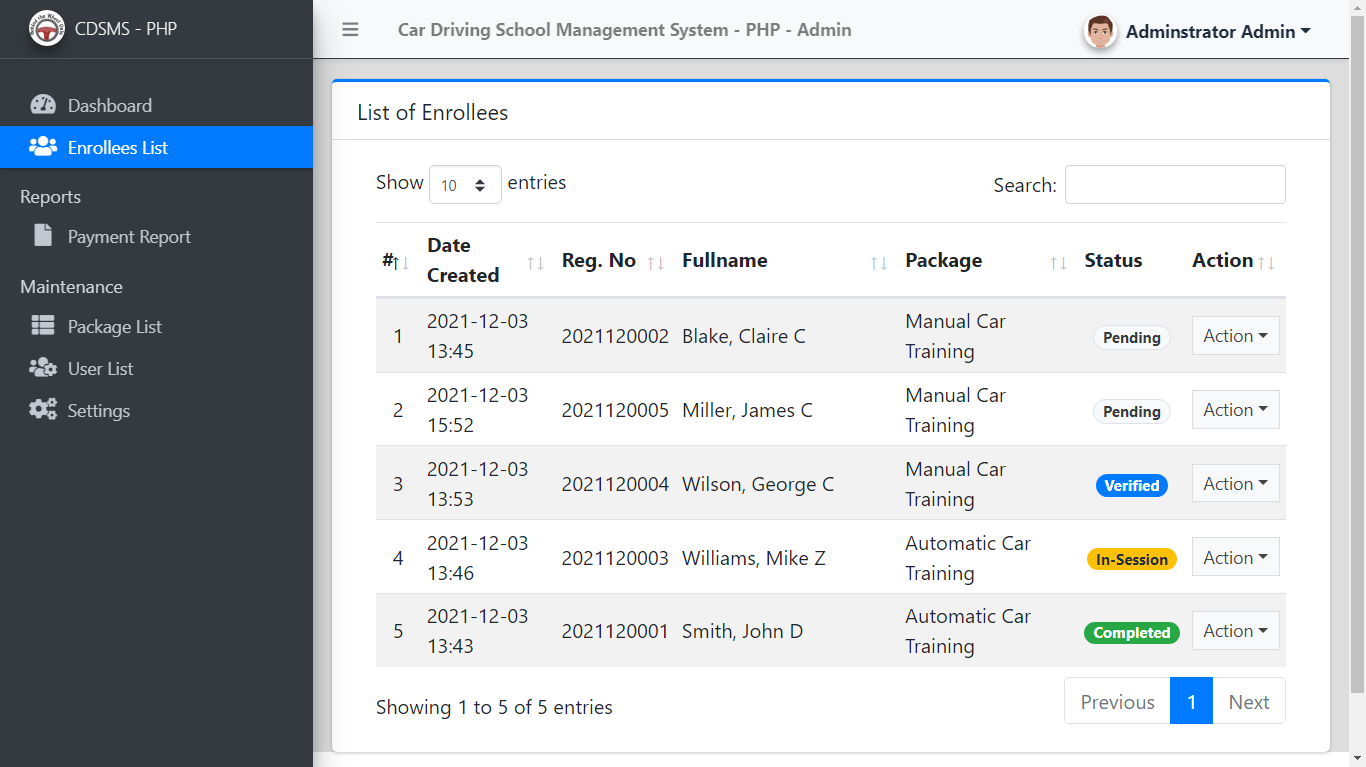





0 Comments