The
Vehicle Service Management Software is a PHP project. This project is a
straightforward web application for a shop, company, or vehicle repair
facility. This application offers a website where customers of or potential
customers of the aforementioned shop will submit service requests. By managing
service requests more efficiently, this project can help both management and
clients spend less time on this task. It offers functionalities that are simple
to use and an intuitive user interface, Both the Public and Admin modules are
present in this project. The project's administration may control all of the
data that has been or would be recorded on the system through the
administration module. The administrator has control over other crucial and
pertinent information for this project, such as the mechanic roster and service
request list, as well as the list of car categories that the shop manages. The
admin user and the staff user can both administer the admin side, while the
staff user only has limited control. Customers can look through the company's
or shop's list of services on the public side.
Name of Project:
Online Vehicle Management System
Language Used:
PHP
Database Used:
My SQL
Design Interface:
Bootstrap JavaScript, HTML, Ajax, JQuery,
Browser: Opera Mozilla Google Chrome IE8,
Software: WAMP/ XAMPP/ LAMP/MAMP
About System
How to setup this project
Step 1st. Download
xampp
Step 2nd. Text
editor notepad++ or Sublime
Step 3rd. Download
the zip file/ Download winrar
Step 4th. Extract
the file and copy “vehicle_service”
”
folder
Step 5th. Paste
inside root directory/ where you install xampp local disk C: drive D: drive E:
paste: for xampp/htdocs,
Step 6th. Open
PHPMyAdmin http://localhost/phpmyadmin
Step 7th. Create
database name vehicle_service_db
Step 8th. Import
vehicle_service_db.sql file given inside the zip package in SQL file folder
Step 9th. Run
the script http://localhost/ vehicle_service
Step 10th. Password:
username:admin / password :admin121
System Images






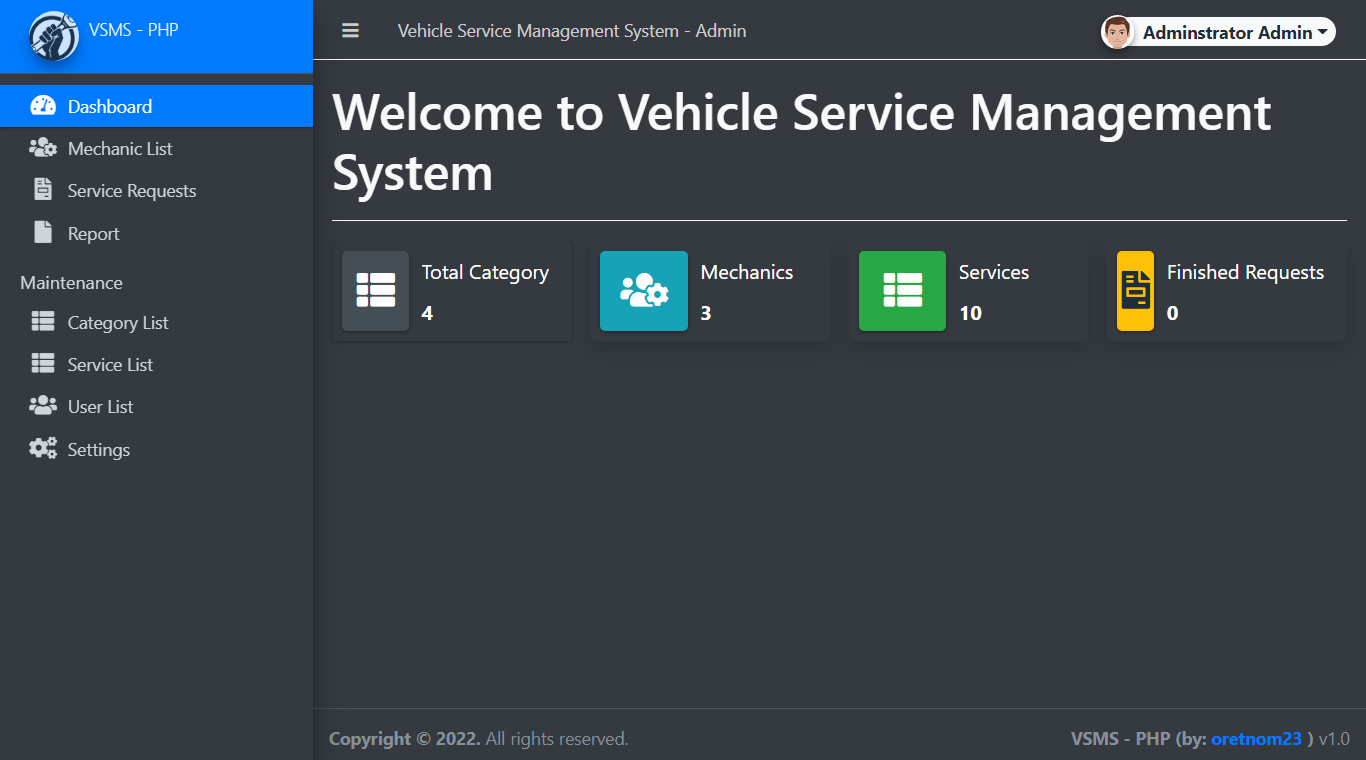



0 Comments