The
School Fees Payment System is a
simple project develop in PHP MySQL database, using HTML, CSS, Bootstrap, Ajax,
JavaScript, and J Query. The system in contain of admin and user the admin can
manage a payment from the student balance, also can add new user, update,
delete, check status balance, and the user is represent as staff but limited
access like did not add new user.
Admin Dashboard
Student
Fess, Payment, Master List, Courses & Year, Students, Report, Payment
Report, Systems, Users.
Student Fees
List
of student fees, Show Entries, ID Number, EF Number, Name, Payable, Paid,
Balance, View, Edit, Delete, Search, and Add New Student,
Payments
Show
Entries, ID Number, Date, EF Number, Full Name, Paid Amount, Search, Add New
Payment, Delete, Edit, and View.
Courses & Fees
List
of courses and fees, Show Entries, ID Number, Course/Level, Description, Total
Fee, Edit, Delete, New Entry, and Search,
Students
List
of Students, Add New, Show Entries, ID Number, Name, Information, Add New,
Edit, Delete, and Search.
Payments Report
Month,
Year, Date, ID Number, Registration ID, Name, Paid Amount, Remarks.
Users
User
List, Show Entries, ID Number, Name, Username, Type of User, Delete, Edit, Add
New User, and Search.
School Fees Payment System
Name of Project:
School Fees Payment System
Language Used:
PHP
Database Used:
My SQL
Design Interface:
Bootstrap JavaScript, HTML, Ajax, JQuery,
Browser: Opera Mozilla Google Chrome IE8,
Software: WAMP/ XAMPP/ LAMP/MAMP
About System
How to setup this project
Step 1st. Download
xampp
Step 2nd. Text
editor notepad++ or Sublime
Step 3rd. Download
the zip file/ Download winrar
Step 4th. Extract
the file and copy “School_Fees_Payment_System” folder
Step 5th. Paste
inside root directory/ where you install xampp local disk C: drive D: drive E:
paste: for xampp/htdocs,
Step 6th. Open
PHPMyAdmin http://localhost/phpmyadmin
Step 7th. Create
database name sfps_db
Step 8th. Import
sfps_db.sql file given inside the zip package in SQL file folder
Step 9th. Run
the script http://localhost/ School_Fees_Payment_System
Step 10th. Password:
((((Username: admin / Password: admin123))))
System Images




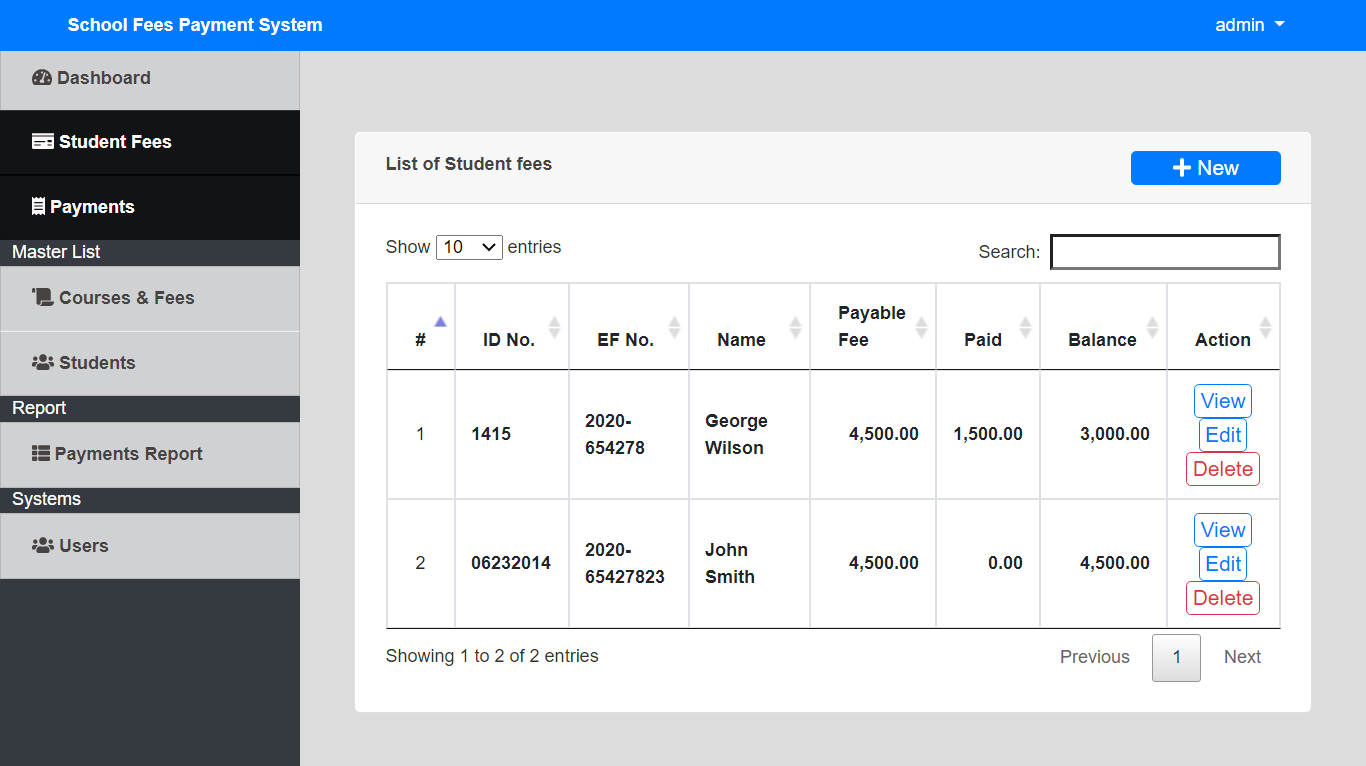





4 Comments
Excellent information about Biometric Attendance System