The Vehicle Management System create in PHP MySQL, using JQuery, Bootstrap,
JavaScript, HTML, CSS, and Ajax. The system contains of Admin and User, the
admin can add Drivers information, Vehicle, delete, and update. The user represent
customers, before he/she can book we need to sign up and login. And also the
admin approved the customer booking trip details.
** Dashboard Admin **
Add New Driver, Add New
Vehicle, Billing, Booking, Trip Details,
** Add New Driver
Driver
Name, Mobile Number, Driver Joining Date, National ID, License Number, License
End Date, Driver Address, and Photo,
** Add New Driver
New
Vehicle Form, Registration Number, Type of Car, Brand, Color, Registration
Date, Description, and Photo
** Billing
ID,
Total Cost, View, Delete.
** Booking
Booking
List, Booking ID, Name, Type of Car, Delete, Release, Confirm Trip Checked, Finished
Bill, Confirm Payment, and Paid,
** Trip Details
Booking
ID, Total KM, Oil Cost, Extra Cost, Total Cost.
** User Details **
Home,
Vehicle, Driver, Bus Route, Bus Schedule, My Account, and Profile.
** Vehicle **
Bus
Picture, Bus Registration Number,
** Bus Schedule
ID
Number, Period, First, Second, Third
** Bus Vehicle Management
System
- Name of Project:
Bus Vehicle Management System
- Language Used:
PHP
- Database Used:
My SQL
- Design Interface:
Bootstrap JavaScript, HTML, Ajax, JQuery,
- Browser: Opera Mozilla Google Chrome IE8,
- Software: WAMP/ XAMPP/ LAMP/MAMP
About System
How to setup this project
Step 1st. Download
xampp
Step 2nd. Text
editor notepad++ or Sublime
Step 3rd. Download
the zip file/ Download winrar
Step 4th. Extract
the file and copy “Bus_Vehicle_Management” folder
Step 5th. Paste
inside root directory/ where you install xampp local disk C: drive D: drive E:
paste: for xampp/htdocs,
Step 6th. Open
PHPMyAdmin http://localhost/phpmyadmin
Step 7th. Create
database name vehicle_management
Step 8th. Import
vehicle_management.sql file given inside the zip package in SQL file folder
Step 9th. Run
the script http://localhost/Bus_Vehicle_Management
Step 10th. Password: Username: admin / Password: 1sourcecode
System Images
For a Little Knowledge
Backup Tools
There are several tools that you can use to back up your
databases, some of these are free of license which are mature and easy to use.
Consider examining the following tools:
Mysqlhotcopy. You can also use this utility program which is
a Perl script included already in your current MySQL server distribution. It
was designed for MyISAM tables, and before the most popular backup utility
program for live servers.
Moreover, several database systems users are now moving away
from MyISAM especially for high-performance systems.
InnoDB Hot Backup. The former InfoBase had developed backup -
a tool designed for executing an InnoDB Hot Back. It does not require stopping
your server when generating your backup, setting locks, or interrupting normal database
activity and can also compress your backups.
Mk-parallel-dump. This is another backup utility tool of Matakite,
(http://maatkit.
sourceforge.net) that is capable of several backup
operations. This tool is also capable of doing incremental backups and group
table into logical sets.





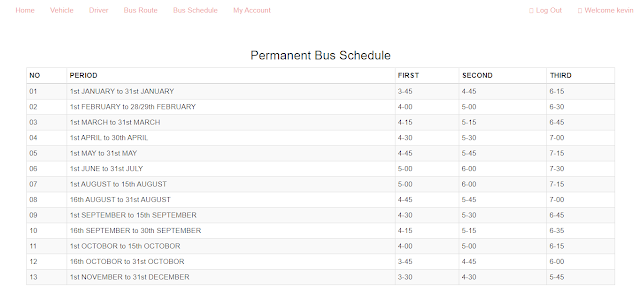








0 Comments