Library
Management System is to maintain the record of library to contains work like
the number of books available in the library, the number of books is are issued
and returning or renewing a book or make charge record
Advance Library Management
System
- Name of Project: Advance Library Management System
- Used Language: PHP
- Used Database: My QL
- Design used: JavaScript, HTML, Ajax, JQuery, bootstrap
- Browser used: Opera Mozilla Google Chrome IE8,
- Software: WAMP/ XAMPP/ LAMP/MAMP
About System
Dashboard: Admin
Dashboard: Admin
Members
Step 1. User
Step 2. Membership
Number
Step 3. Name
Step 4. Contact
Step 5. Id
Number
Books
Step 1. Number
Step 2. Book
Tittle
Step 3. Book
Type
Step 4. Author
Name
Step 5. Quantity
Step 6. Purchase
Date
Step 7. Edition
Step 8. Price
Step 9. Pages
Step 10. Publisher
Magazines
Step 1. Type
Step 2. Name
Step 3. Date
of Receipt
Step 4. Date
Published
Step 5. Pages
Step 6. Price
Step 7. Publisher
Newspapers
Step 1. Type
Step 2. Name
Step 3. Date Receipt
Step 4. Date
Published
Step 5. Pages
Step 6. Price
Step 7. Publisher
Issued
Step 1. Issue
Id
Step 2. ID/Member
Step 3. ID/Number
Step 4. Book
Number
Step 5. Book
Tittle
Step 6. Issue
Date
Step 7. Return
Date
Step 1st. Status
Returned
Step 1. Book
Number
Step 2. Book
title
Step 3. Issue
Date
Step 4. Due
Date
Step 5. Return
Date
Step 6. Member
Step 7. Number
Step 8. Fine
Step 9. Status
Step 10. Not
Returned
Step 11. Actions
How to setup this project
Step 1st. Download
xampp
Step 2nd. Text
editor notepad++ or Sublime
Step 3rd. Download
the zip file/ Download winrar
Step 4th. Extract
the file and copy “LIBRARY_MANAGEMENT_SYSTEM_IN_PHP_WITH_SOURCE_CODE” folder
Step 5th. Paste
inside root directory/ where you install xampp local disk C: drive D: drive E:
paste: for xampp/htdocs,
Step 7th. Create
database name saide_db
Step 8th. Import
saide_db.sql file given inside the zip package in SQL file folder
Step 10th. Password
inside the file
System Images





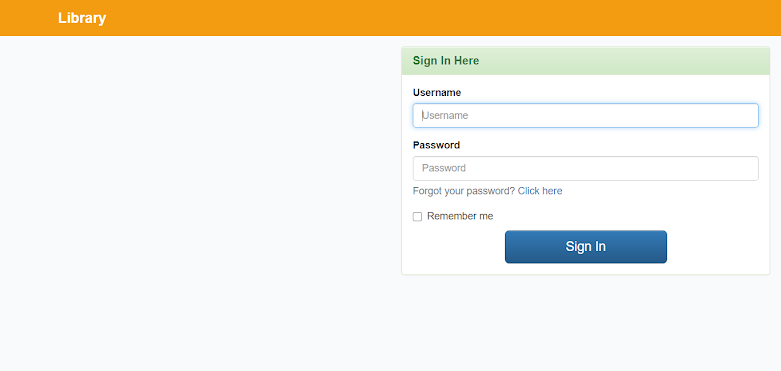








2 Comments