Advance Gate Pass
Management System
- Name of Project: Advance Gate Pass Management
System
- Used Database: My SQL
- Design Interface: bootstrapJavaScript, HTML, Ajax,
JQuery,
- Browser:
Opera MozillaGoogle Chrome IE8,
- Software:
WAMP/ XAMPP/ LAMP/MAMP
- @ID@
- @Entry Time@
- @Gate@
- @Purpose Of Visit2
- @Invited@
- @Staff@
- @Individual@
- @Group@
- @Vehicle@
- @Luggage@
- @Date/Status@
- @Reason@
Gate Pass
- !Id@
- !Name@
- !Print@
Staff
- !Id@
- !Full name@
- !National Id@
- !Department@
- !Phone Number@
- !Gender
Individual
- !Id/Full name
- !National Id
- !Phone Number
- !Gender
Group
- !Id/Group Name
- !Members
Vehicle
- !Id/Renumber
Luggage
- Id/ Type
- Name
- Owner National Id
Gates
- Id/Name
More
Admin Area
- Views Groups
- !Add Groups
- !Edit Anonymous Permissions
Members
- View Members
- View Members Records
Utilities
- Admin Settings
- Rebuild Thumbnails
- Rebuild Fields
- Import CSV Data
- Batch Transfer Wizard
- Mail All Users
- Database Backups
- AppGini Community Forum
- Maintenance Mode ON/OFF
How to setup this project
- Download xampp
- Text editor” notepad++ or Sublime/
- Download the zip file
- Extract the file copy “gpmsproject” folder
- Paste inside root directory/ where you install xampp local disk C: drive : xampp/htdocs,
- Open PHPMyAdmin http://localhost/phpmyadmin
- Create database name gpms_db
- Import gpms_db.sql file given inside the zip package in SQL file folder
- Run the script http://localhost/gpmsproject
- Password inside the file
System Images









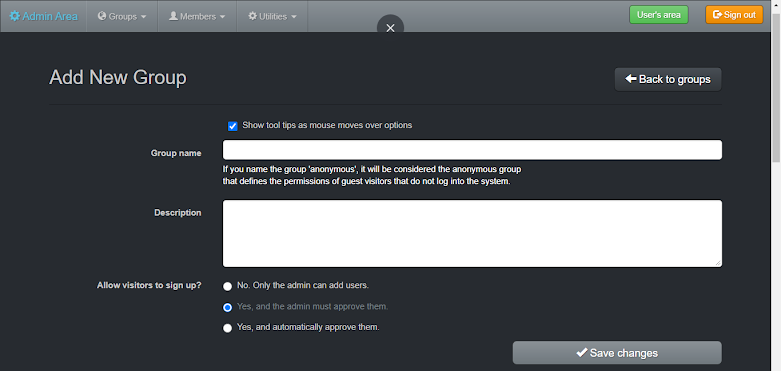







0 Comments