POS Inventory System
Project
Inventory System Project is a software application designed to manage and track inventory in a retail or business setting. It serves as a central hub for recording and monitoring product stock levels, sales transactions, and other related data. The system integrates with a point of sale terminal, allowing for real-time updates on inventory levels as items are sold or restocked. It also provides features such as barcode scanning, sales reporting, and automated reordering to streamline inventory management processes. The POS Inventory System Project aims to improve efficiency, accuracy, and profitability for businesses by effectively managing their inventory. It is continuously updated and enhanced to meet the evolving needs of businesses in managing their inventory effectively.
- Name of Project: POS
Inventory System Project
- Language used: PHP
- Used Database: My SQL
- Design Interface: bootstrapJavaScript, HTML, Ajax,
JQuery,
- Browser:
Opera MozillaGoogle Chrome IE8,
- Software:
WAMP/ XAMPP/ LAMP/MAMP
Dashboard:
- Admin Profile
- Master Files
- Users
- Customer
- Supplier
- Product
- Reports Inventory
- Inventory Report
Dashboard: User
- My Account
- My Profile
- History
- My Cart
How to setup this project
- Download xampp
- “Text editor” notepad++ or Sublime
- Download the zip file
- Extract the file and copy “POS-Inventory-PHP” folder
- Paste inside root directory/ where you install xampp local disk C: paste for xampp/htdocs,
- Open PHPMyAdmin http://localhost/phpmyadmin
- Create database name pos
- Import pos.sql file given inside the zip package in SQL file folder
- Run the script http://localhost/POS-Inventory-PHP
- Password inside the file
System Images




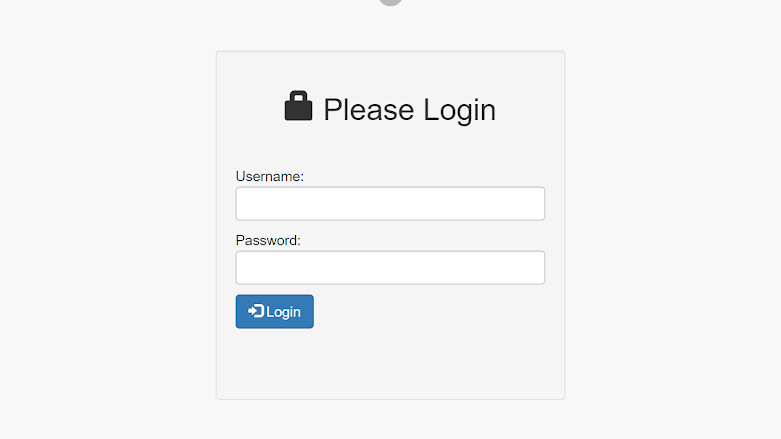







0 Comments